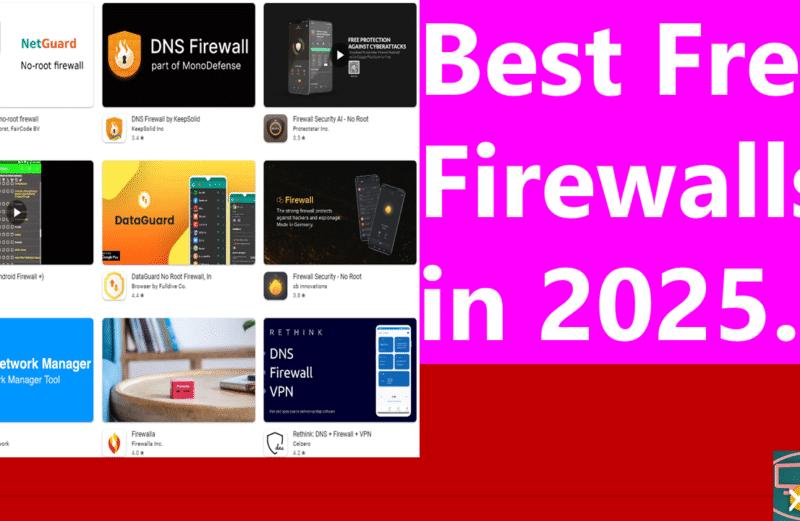Best Free Software Firewalls || Best Free Firewalls for Android, iOS, Windows, Mac, Linux
- Offers robust protection against Cyber threats, Malware Protection, Anti-phishing, and Ransomware
- Monitors both inbound and outbound traffic. Features include easy usability, Stealth Mode, Program Control, Identity Protection, Game Mode, Password Management, and a secure document download option.
- One of the major demerits of this firewall is that it consumes system Resources Much
- Detects and blocks harmful bots in real-time, safeguarding your computer from cyberattacks like botnet infiltration and spamming.
- It is only available for Windows OS, but ZoneAlarm Premium Total Security Package provides a fully featured Firewall for both Android and iOS.
- Comodo Firewall can view, monitor, and control all connections and ports on your machine, accompanied by Customizable Firewall Rules.
- HIPS/DDP Protection, Sandbox Feature, Good Malware Detection, Decent Customization Game Mode.
- One of the major merits of this firewall is that it consumes fewer system Resources & Free Version is Feature-Rich
- Comodo Firewall web filters have failed to block certain malicious & Dangerous sites, plus Comodo UI looks outdated
- Available OS: Windows, Mac, Android, iOS.
- TinyWall is an open-source, lightweight, user-friendly, and secure firewall for Windows.
- Tampering protection, blocklists, temporary firewall rules, UWP support, boot-time filtering, No Annoying Pop-ups, and many more features.
- One of the biggest drawbacks of this firewall is that it is only available for Windows, not for Linux, Mac, Android, or iOS.
- Resist/Blocks malicious traffic with fewer system slowdowns and improved Performance. Enhance the existing Windows Firewall without replacing it.
- TinyWall is completely free, with no ads or premium versions.
- TinyWall lacks some advance features that other competitors offer
- Open Source exclusively based on Linux, packed with advance features like Netfilter, IPFire allows fine-grained control over incoming and outgoing traffic with support for zones, port forwarding, NAT, and stateful packet inspection.
- IPFire supports IPsec and OpenVPN for secure site-to-site or remote access VPNs, with support for hardware acceleration and post-quantum cryptography.
- Built-in tools let you monitor bandwidth usage, connections, intrusion attempts, and more — all through a user-friendly web interface, Intrusion Detection and Prevention System (IDS/IPS), and Zone-Based Security.
- IPfire Firewall is not for beginners; it does not support GUI Installations
- Runs on low-power devices (Raspberry Pi, old PCs, dedicated appliances).
- GlassWire displays network activity in a colourful graph, highlighting downloads and uploads, quickly detects suspicious connections, bandwidth hogs, malware, & Other Threat Detections, Time Machine Features.
- Available only on Windows and Android.
- Network/Remote server monitoring, Lockdown Mode, Anomaly Detection, Data Usage Tracking, Multiple Network Profiles Creation Option Availability, Good Alert and Notification Feature, Easy to Install, User Friendly, and Healthy Customizations
- Free Version has limited features compared to the other 4 competitors.
Notes:
- You can read Google Play & App Store Description/Feedback/ Update release, Official Websites Guide, and Documentations for more details on the respective Firewall Vendors.
- Whatever the Features mentioned in this post, some are not available in the free version, and even in the paid version, Complete features are only available for the Most Premium Subscription Plan that each company is offering.
- If you try to individually purchase firewalls without total security (Antivirus, VPNs, Internet Security, & More Security Tools) package, it will cost you more, so try to purchase a Firewall with a Total security package to reduce some costs.
- Whatever Features each Vendor offers in a free and paid plan are fine, but some features vendors can retire in any update and bring new features also.
- Some of the Firewalls are only available to one OS, such as Windows only, Linux only, but Vendors can arrive to other OS at any time (Check updates for OS Availability on Firewall Official Sites)
Bonus Tips:
- A firewall is a network security device or software that monitors and controls incoming and outgoing network traffic based on predefined security rules. It acts as a barrier between a trusted internal network and untrusted external networks, like the internet, to protect systems from unauthorized access, cyberattacks, and data breaches.
- A Firewall Cannot protect against internal threats or social engineering.
- Why are Hardware/Software Firewalls needed? Needed because Firewalls Prevent Unauthorized Access, Control Network Traffic, prevent cyber threats, monitor and log traffic for auditing and analysis, and much more.
- Hardware Firewalls- WatchGuard Firebox, Cisco ASA/Firepower, Palo Alto PA series Networks, SonicWall TZ/NSA series.
- For Android OS, Some Firewalls need a Rooted Device to work properly.
- Universal Windows Platform (UWP) is a computing platform created by Microsoft and introduced in Windows 10.
- HIPS (Host Intrusion Prevention System), Default Deny Protection (DDP)
- iOS/ iPad OS doesn’t have a traditional, user-configurable firewall like macOS or Windows; several iOS apps offer firewall-like functionality, primarily focusing on blocking unwanted network connections and tracking. These apps enhance privacy and security by filtering traffic, preventing data leaks, and blocking malicious websites or trackers.
Other Firewalls:
Below are listed Software Firewalls, which include both free and paid options. You can also try these if you’re not satisfied with the top 5 Firewalls mentioned above.