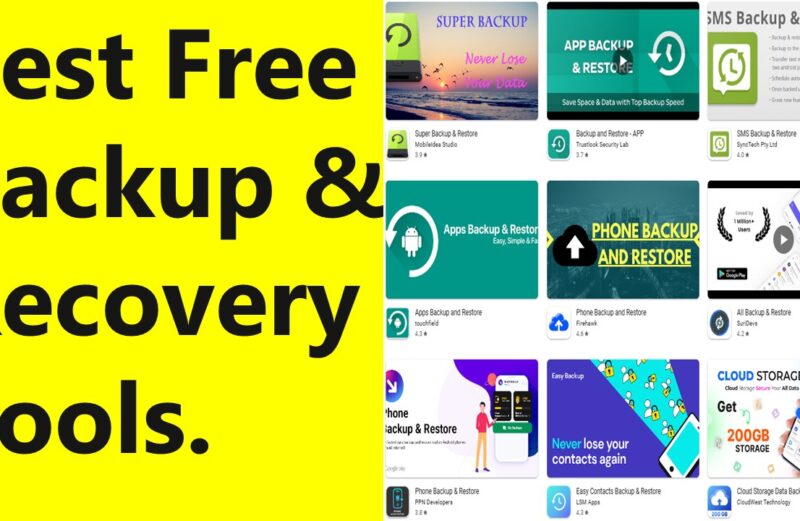Best Free Backup and Recovery Tools || Top Backup and Recovery Software’s in 2025.
Best Free Backup and Recovery Tools for Android
- Recovery Size- It relies entirely on your device’s available internal storage
- Recovery File types- Images, Videos, Docs, Apps, System files
- Online & Offline Backup Available
- Backup/Recovery Size- It relies entirely on your Device’s/Cloud available storage
- Backup/Recovery File types- Messages, MMS, Contacts, Call Logs
- Online & Offline Backup Available
- Backup/Recovery Size– No Limit
- Backup/Recovery File types– Messages, Contacts, Call Logs, Apps, and their Data
- Online & Offline Backup Available
Best Free Backup and Recovery tools for iOS/iPad/Mac
- Backup/Recovery Size- 10 GB for the free version
- Backup/Recovery File types- System Files, App Data, Messages, Contacts, Call Logs & More
- Offline & Online Backup & Recovery Option Available
- Also Available for Windows & Linux
- Recovery Size– 512 MB
- Recovery File types– Images, Videos, Docs, Apps, System Files
- Also Available for Windows
- Backup/Recovery Size– No Limit
- Backup/Recovery File types– Images, Videos, Docs, Apps, System Files, User Data
- Offline & Online Backup & Recovery Option Available
- Also Available for Windows and Linux
- Backup/Recovery Size– No Limit
- Backup/Recovery File types– Images, Videos, Docs, Apps, OS/System Files, User Data
- Comes Integrated in Mac OS
- Offline Backup & Recovery Option Available
Best Free Backup and Recovery Tools for Windows
- Recovery Size- 512 MB + 1.5 GB more by sharing the software on social media (Facebook, Twitter, etc.)
- Recovery File types- Whole Drive
- Offline Recovery Option Available
- Also Available for Mac
- Recovery Size- No limit,
- Recovery File types- Images, Videos, Docs, Apps, Files
- Offline Recovery Option Available
- Recovery Size- No limit,
- Recovery File types- Images, Videos, Docs, Apps, Files, System Image, System Settings, and Registry
- Offline Recovery Option Available
- Comes Integrated in Windows OS
- Backup Size- No limit
- Backup File types- Images, Videos, Docs, Apps, Files, System Image, System Settings, and Registry
- Offline and Online (with fewer online features; mainly offline) Backup and Recovery Option Available.
Best Free Backup and Recovery Tools for Linux
- Backup/ Recovery Size- No Limit
- Backup/ Recovery File types- Files, Full disk, and Partition-level backups
- Offline & Online (Via SSH, Samba, NFS) Backup & Recovery Option Available
- Also Available for Windows, Mac & FreeBSD
- Backup/ Recovery Size- 10 TB+
- Backup/ Recovery File types- Files, Full disk, and Partition-level backups
- Offline & Online (Via SSH, Cron) Backup & Recovery Option Available
- Also Available for Mac & FreeBSD
- Backup Size- No Limit
- Backup File types- Files and Folders across local drives, External storage, NAS devices, and Network shares
- Offline & Online Backup & Recovery Option Available
- Also Available for Windows & Mac
Notes:
- You can read Google Play & App Store Description/Feedback/ Update release, Official Websites Guide, and Documentation for more details on the respective Firewall Vendors.
- Whatever the Features mentioned in this post, some are not available in the free version, and even in the paid version, Complete features are only available for the Most Premium Subscription Plan that each company is offering.
- If you try to individually purchase Backup and Recovery Tools without total security (Antivirus, VPNs, Internet Security, Firewall, & More Security Tools) package, it will cost you more, so try to purchase a Firewall with a Total security package to reduce some costs.
- Whatever Features each Vendor offers in a free and paid plan are fine, but some features vendors can retire in any update and bring new features also.
- Some of the Backup/ Recovery Software’s are only available to one OS, such as Windows only, Linux only, but Vendors can arrive at other OS at any time (Check updates for OS Availability on Firewall Official Sites)
Bonus Tips:
- Hardware Backups- External Hard Drives (SSD/HDD), Network-Attached Storage (NAS) Devices, Tape Drives, USB Flash Drives, Optical Media (CDs/DVDs/Blu-ray), Backup Appliances
- For Android OS, Some Backup and Recovery tools need a Rooted Device to work properly and give users more features (Such as Swift Backup).
- If you want to recover data in an Old Android Phone, then Helium – App Sync and Backup is one of the best free options, but it was discontinued in 2019.
Disadvantages of Using Backup and Recovery Software’s:
- A Backup and Recovery process is for maximum Vendors find it time-consuming and lengthy, especially since the recovery process is going to take a lot of time.
- Some software can be difficult to set up and manage, requiring technical expertise, which may overwhelm non-technical users.
- Backup data can be vulnerable to cyber threats if not properly secured and encrypted.
- Corrupted backups or misconfigured schedules can lead to data loss despite “successful” backups.
- Frequent backups, especially with compression or encryption, can slow down system performance.
- Misconfigured retention policies or schedules can result in excessive storage use or missed backups.
- Backups consume CPU, RAM, Disk I/O, and network bandwidth, which may slow down your system during the process.
Advantages of using Backup and Recovery Software’s:
- Safeguards data from accidental deletion, hardware failure, malware, or ransomware attacks.
- Minimizes downtime after system crashes, natural disasters, or cyber incidents.
- Allows access to previous versions of files, helping recover from unintended changes or corruption.
- Many modern backup tools offer encryption, password protection, and compression, protecting sensitive data.
- Maintain logs of all backup and restore activities, which is essential for meeting regulatory compliance requirements (e.g., HIPAA, GDPR, PCI DSS).
- Backup and recovery software plays a crucial role in ensuring data integrity and availability. By implementing such solutions, individuals and organizations can significantly mitigate the risks associated with data loss.
Other Backup and Recovery Apps:
Below are listed Backup and Recovery Apps, which include both free and paid options. You can also try these if you’re not satisfied with the above-mentioned Software’s.
- SuperDuper (Mac- Paid one)
- EaseUS MobiSaver (iOS, Android, Windows, Mac- Paid one)
- EaseUS Todo Backup (Windows- Free/ Paid)
- WonderShare Recover it (Windows, Mac- Free/ Paid)
- Wondershare Dr.Fone (iOS, Android- Free/ Paid one)
- iMyFone D-Back (iOS, Android, Windows, Mac- Free/ Paid)
- Macrium Reflect Backup (Windows- Free/ Paid)
- Duplicati Backup (Windows, Mac, Linux- Free/ Paid)
- MiniTool ShadowMaker (Windows- Free/ Paid)
- GoodSync (Windows, Mac, iOS, Linux- Free/ Paid)